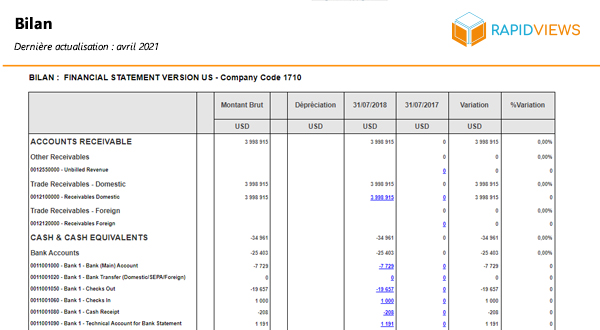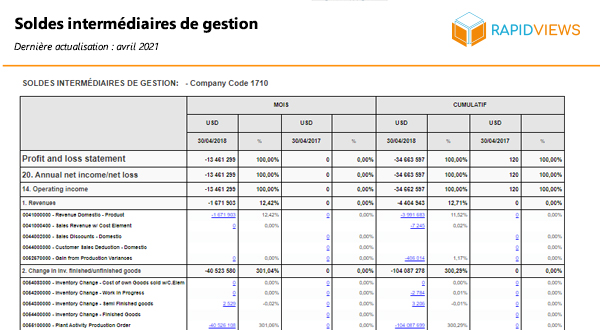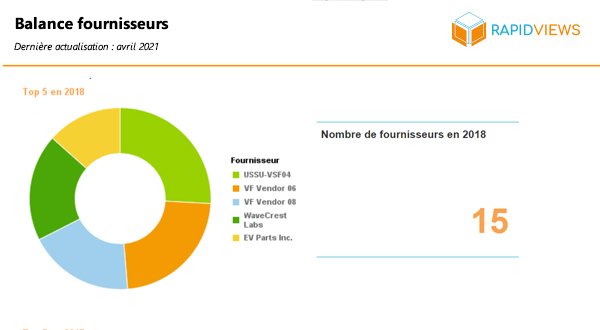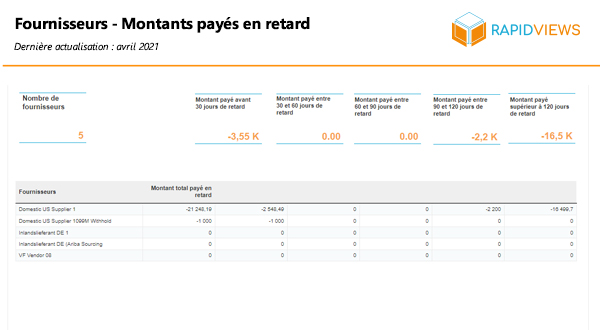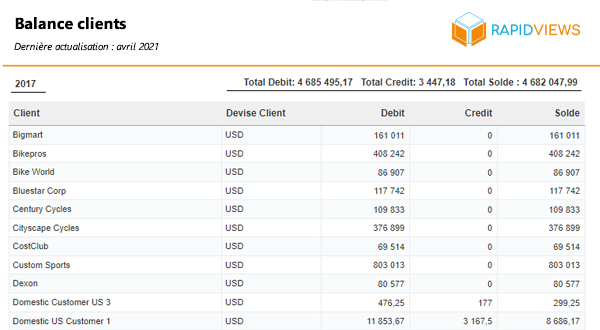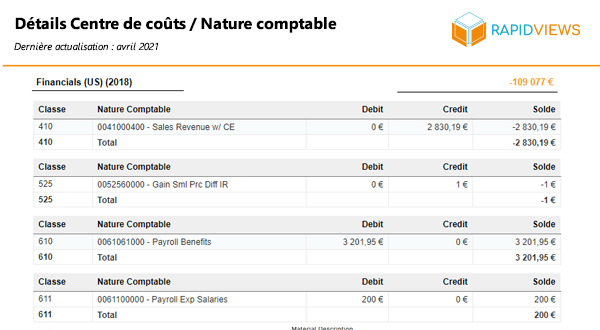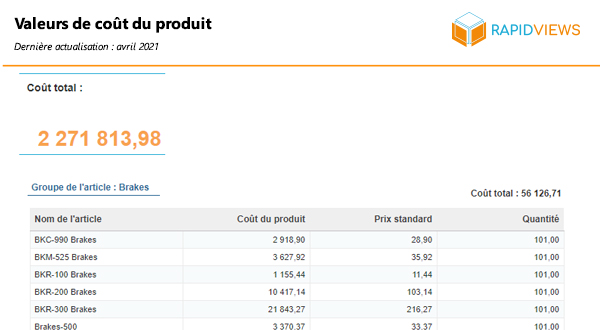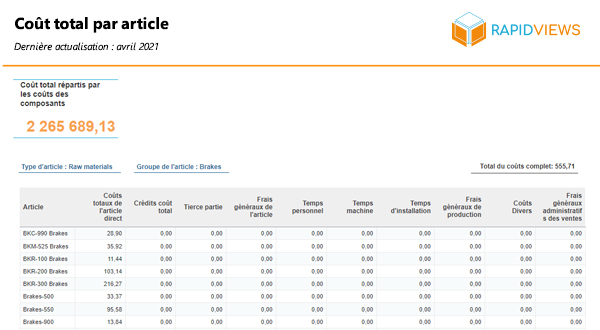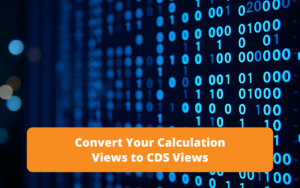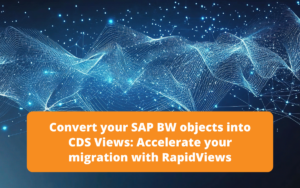What is SAP FI-CO
SAP FI-CO is divided into two parts FI and CO and should provide the necessary indicators to manage the increase in value of a company and guide it towards profit.
- SAP FI : Allows the generation and supervision of financial statements, mainly for external reporting purposes. It includes tools such as :
- Balance Sheet which summarises the company’s assets, liabilities and capital over a given period
- Cash-Flow for forecasting liquidity to cover payment obligations
- Income Statement to analyse expenditure and income over a given period
- SAP CO : Enables effective planning and decision making mainly for internal needs at the controlling level. It includes tools such as :
- Cost center reports provides expenditure and income information to obtain the financial situation of the cost centres
- Sales & profit analysis for profitability analysis by segment, market or department
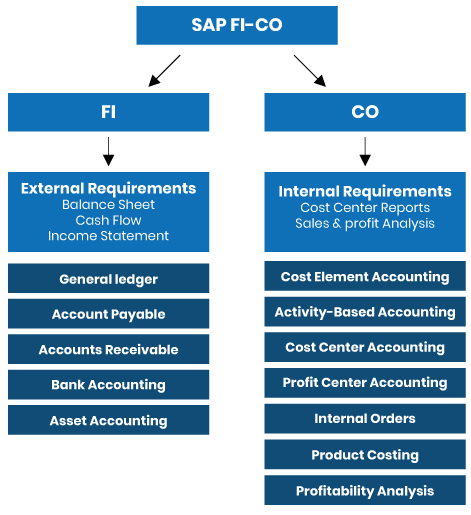
FI and CO reporting are composed of the different sub-modules shown below and will be presented later in this article.
External Requirements : FI allows for the analysis of external sources of financing, the obtaining of funds, and the provision of legal and statutory documents.
Internal Requirements : CO is used to analyse internal sources of funding. Profits are one example of internal sources of funding for investment.
On the FI side, we are talking about :
- FI-GL for the General ledger sub-module
- FI-AP for the Accounts Payable sub-module
- FI-AR for the Accounts Receivable sub-module
- FI-BL for the Bank Accounting sub-module
- FI-AA for the Asset Accounting sub-module
On the CO side, we talk about :
- CO-CEL for the Cost Element Accounting sub-module
- CO-OM-ABC for the Activity Based Accounting sub-module (process-oriented overhead analysis)
- CO-CCA for the Cost Center Accounting sub-module
- EC-PCA for the Profit Center Accounting sub-module
- CO-OM-OPA for the Internal Orders sub-module
- CO-PC for the Product Costing sub-module
- CO-PA for the Profitability Analysis sub-module
Subscribe to the Rapid Views Newsletter !
Stay up to date with our latest blog posts, upcoming webinars and news!
Financial Accounting (FI)
Based on the general ledger, these Rapid Views have the necessary tools for reporting on accounts payable, receivable or fixed assets.
General accounting (FI-GL)
Allows the analysis of all the accounting entries of the general ledger. Regroups at the same time the data of the accounts receivable, accounts payable, fixed assets, management control, articles, treasury through balance reports, profit and loss analysis, …
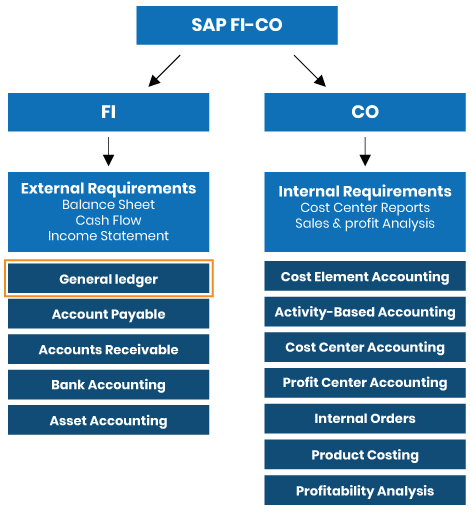
Examples of FI-GL reports
These examples are available in the report library of the RapidViews FI-CO module.
Accounts payable (FI-AP)
Allows the analysis of supplier-related entries and has lists of balances, journals, balances, amounts due, etc.
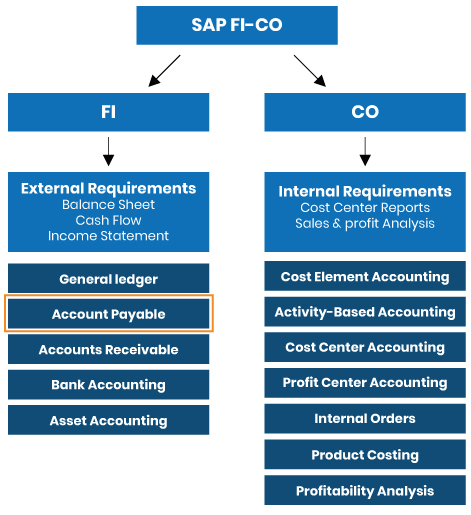
Examples of FI-AP reports
These examples are available in the report library of the RapidViews FI-CO module.
Accounts receivable (FI-AR)
Allows the analysis of entries related to sales, payment forecasts, balance, monitoring of receivables, late payments, etc.
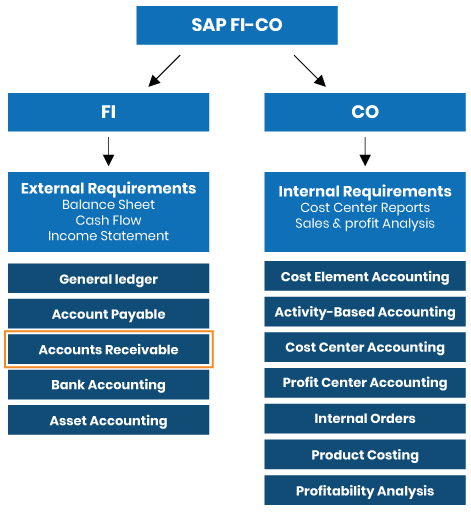
Examples of FI-AR reports
These examples are available in the report library of the RapidViews FI-CO module.
Bank accounting (FI-BL)
Allows analysis of bank transactions and cash flow, receipts and disbursements, cash flow by liquidity condition, by paying company, payment requests, etc.
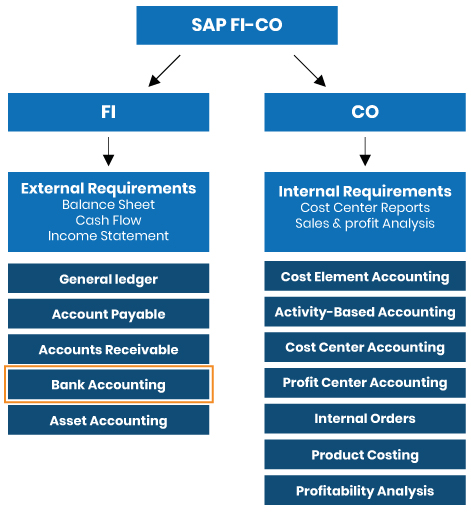
Asset Accounting (FI-AA)
Allows analysis of the company’s fixed asset management, income value analysis, asset overview, …
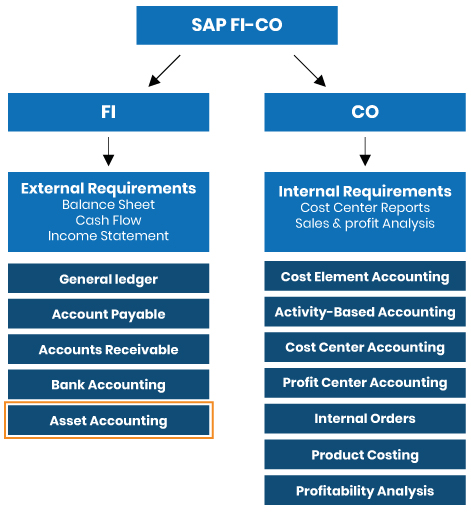
Examples of FI-AA reports
These examples are available in the report library of the RapidViews FI-CO module.
Controlling (CO)
Contains detailed expense and revenue data to provide information on the use of the elements of production and services provided by the enterprise.
Cost Centre Accounting (CO-CCA)
Allows the analysis of overheads, the valuation of finished and semi-finished products and the calculation of margins. Analysis of cost centres, profit centres, …
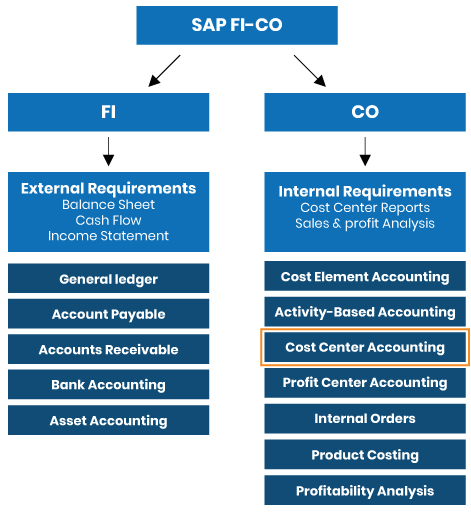
Examples of FI-CCA reports
These examples are available in the report library of the RapidViews FI-CO module.
Product Cost Controlling (CO-PC)
Allows analysis of production prices, costs and revenues of a service, analysis of added value, detailed production costs, estimation of total costs, split costs by component.
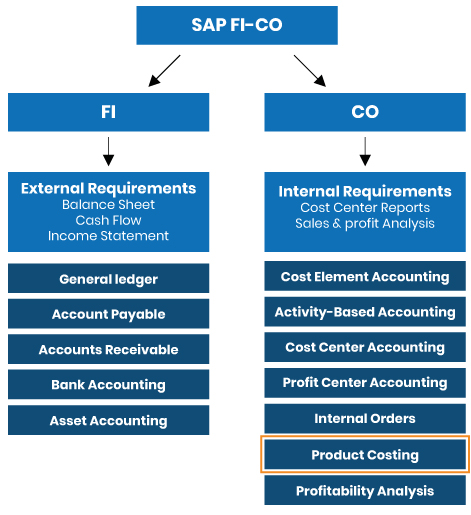
Examples of CO-PC reports
These examples are available in the report library of the RapidViews FI-CO module.
Business case (CO-PA)
Provides the various sales, planning and marketing departments with financial results to help them make the right decisions.
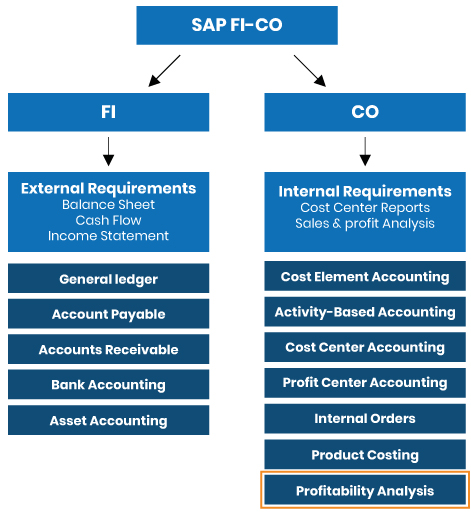
Expert’s conclusion
Having worked for more than 10 years on SAP BW and knowing the complexity of SAP with its multitude of tables and business rules, being able to have pre-defined universes and reports is a real accelerator for setting up reporting on SAP. In addition, as these RapidViews are based on HANA views, the data is displayed in real time.
This Rapid Views solution is available for both versions of SAP on HANA and SAP S/4HANA. Web Intelligence, SAP Analytics Cloud, Power BI, Tableau and all other tools capable of connecting to HANA views can use RapidViews. Annual maintenance provides any necessary patches, new views, reports and dashboards.
This article deals with the FI-CO part but RapidViews exist on other modules like MM, SD, and PP. Do not hesitate to ask us for white papers which present in detail all the modules covered and their functional contents.
For any questions, requests for demonstrations and trial versions: contact@rapidviews.io