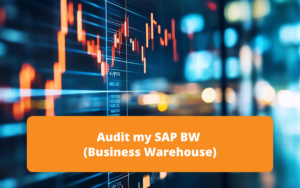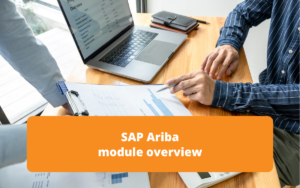For over twenty years, SAP BW (Business Warehouse) has been at the heart of the decision-making infrastructure of many large companies. However, with the announced end of support for classic SAP BW in 2027, a strategic turning point is inevitable. Auditing your BW environment thus becomes a crucial step to ensure the continuity of your decision-making information system, gain better control over it, and prepare for its modernization. In this context, RapidViews offers an innovative solution with its BI Smart Repository, capable of automating the inventory and analysis of your SAP BW objects.
In this article, we’ll explore why this audit is essential, what it can actually achieve, and how to implement it effectively.
SAP BW: A Complex and Aging System
Over the years, SAP BW environments have accumulated dozens or even hundreds of business objects: DSOs, InfoObjects, cubes, BEx queries, composite providers, transformations, and more. This richness often reflects years of development and business adaptation, but it also results in significant complexity. Such accumulation creates data silos, undocumented technical dependencies, and sometimes obsolete or redundant objects.
Without centralized documentation, every change becomes risky. Understanding object interactions, analyzing the impact of a modification, or simply responding to an internal audit request can become a real headache. This is where a structured audit proves invaluable — to take stock, streamline, and plan for the future.
The Urgency: SAP BW Maintenance Ends in 2027
One of the main drivers for conducting an audit today is the scheduled end of standard maintenance for classic SAP BW, announced for 2027. This deadline is pushing companies to plan migrations to SAP BW/4HANA, SAP Datasphere, or other Data Warehouse solutions. But to migrate confidently, companies must first clearly understand what exists in their current system — what is in use, and what is no longer relevant.
Without this comprehensive view, any migration becomes risky and expensive. An audit not only helps assess the transformation effort but also guides decisions on what should be rebuilt, retained, or discarded.
RapidViews BI Smart Repository: A Turnkey Audit Solution
To meet these challenges, RapidViews offers the BI Smart Repository, a platform that automates the audit of your BW system. The tool scans all metadata from objects in your SAP BW environment (Data Sources, InfoSources, InfoObjects, DSOs, ADSOs, InfoCubes, Transformations, Routines, Transient Providers, Composite Providers, MultiProviders, External HANA Views, BEx Queries, etc.) and transforms it into a documented, visual repository accessible to both IT and business teams.
Thanks to its features, the audit becomes clear, interactive, and reusable over time.
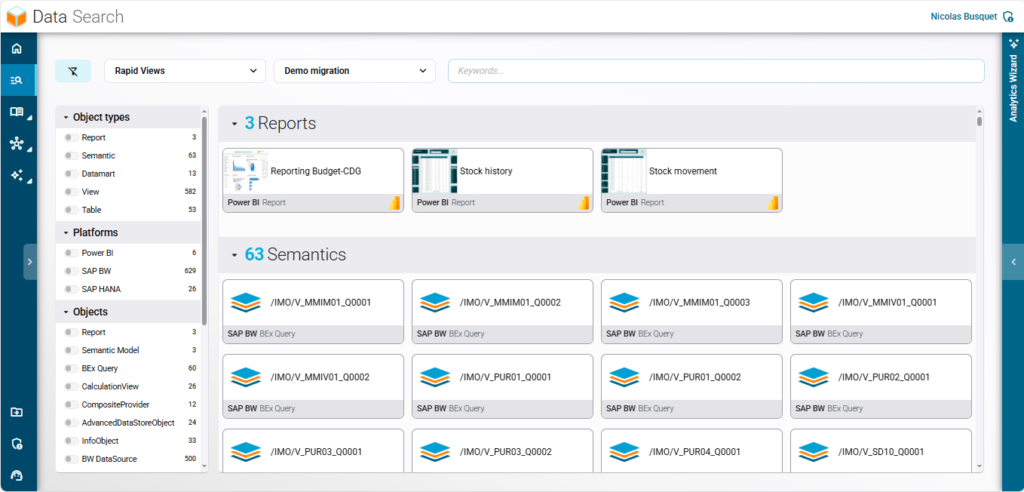
This repository provides a comprehensive and detailed view of your SAP BW landscape by exposing metadata-derived information such as:
The complete list of inventoried BW objectsColumn lists for each object (queries, cubes, providers, etc.)
Technical and functional descriptions
Calculation formulas
Filters applied to fields or objects
Routines, including Start Routine, End Routine, Field Routine, Expert Routine, and Transfer Routine
Full data lineages to visualize object sources (e.g., of a query or provider) and applied transformations for each column
Data Search: Smart Lookup in the BW Repository
The Smart Repository includes a powerful search engine that lets you quickly find any SAP BW object, even in large, complex environments. Simply enter a keyword, technical name, or functional label to instantly access all matching entities: DataSources, BEx Queries, InfoProviders, and more.
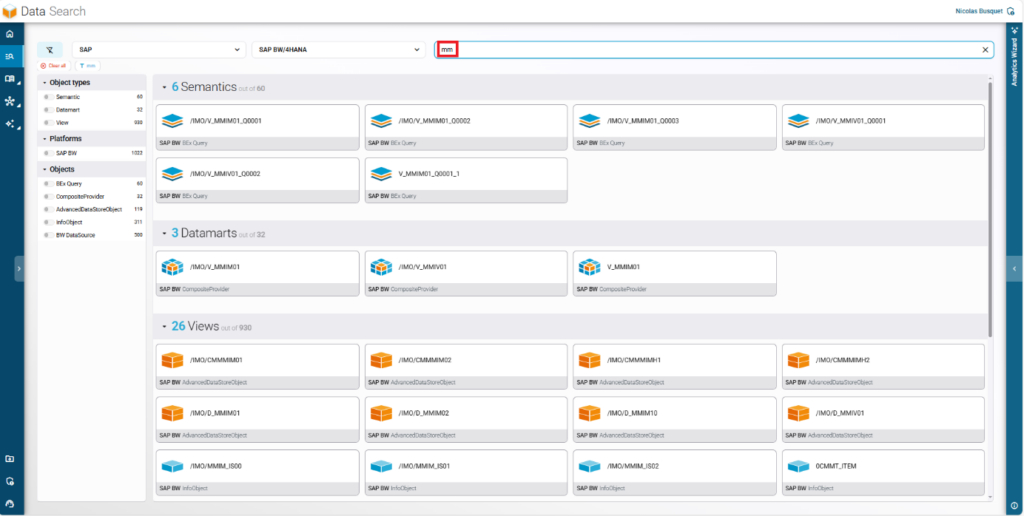
This feature is ideal for quickly addressing business requests or auditing a specific object without having to navigate the BW interface.
Column List: Detailed Documentation
Each object (query, cube, ADSO, etc.) comes with a complete list of its columns, including technical and functional properties: data type, business name, applied filters, calculation formulas, and more.
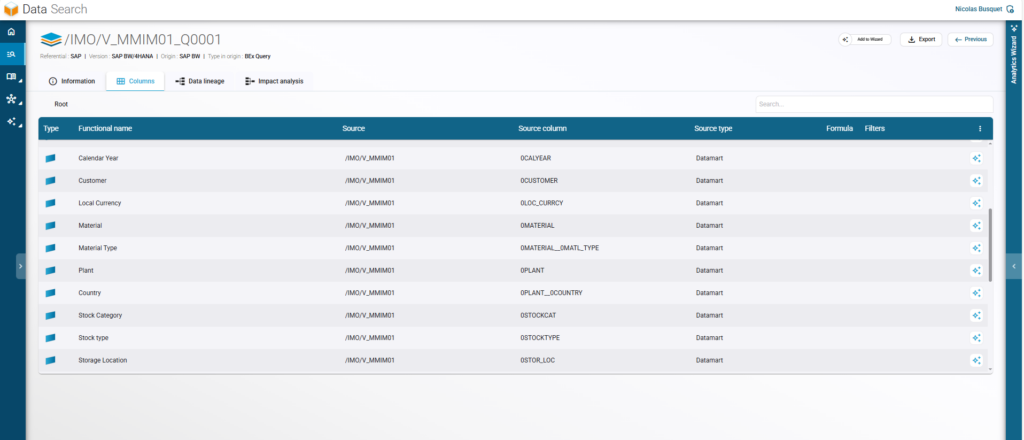
This functionality simplifies model reviews, business validation, or indicator redesigns. It also serves as dynamic documentation — far more effective than a forgotten Excel file or Word document on a shared drive.
Data Lineage: Visualize the Full Chain of Your Data
With Data Lineage, you can trace a BEx Query back through its full construction chain. With one click, you can see how the query is modeled, which intermediate providers it uses (Composite Providers, ADSOs, cubes, etc.), and identify the original DataSources.
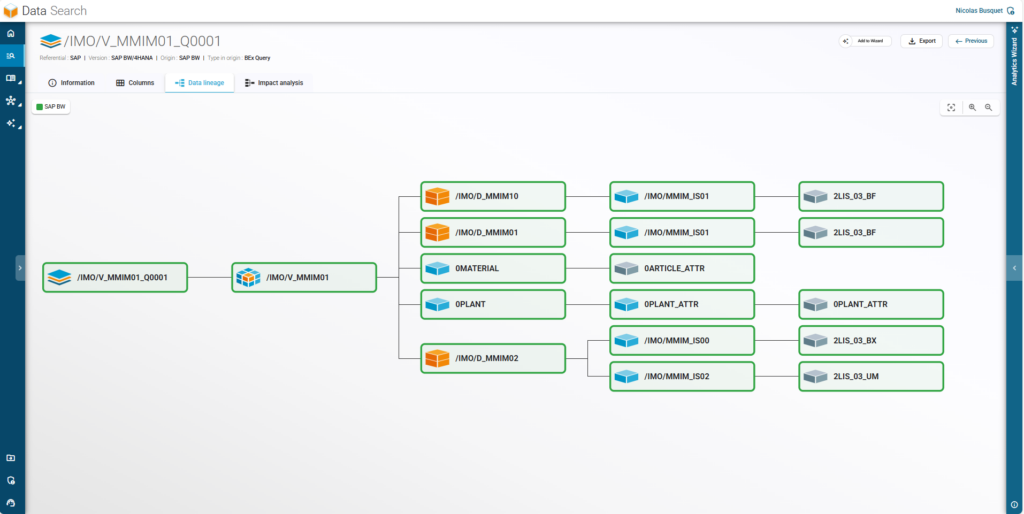
This level of traceability lets you understand exactly how each object is built, what it depends on, and how it has been transformed. It’s an essential tool for analyzing, auditing, or evolving your BW model while ensuring data accuracy in reports.
Column Lineage: Track Each Column’s Complete Path
The Column Lineage module provides a detailed view of how each column in your SAP BW objects (queries, providers, ADSOs, etc.) was constructed. Whether the column is sourced directly, calculated via a formula, restricted, or derived from mapping, you can trace its origin step-by-step.
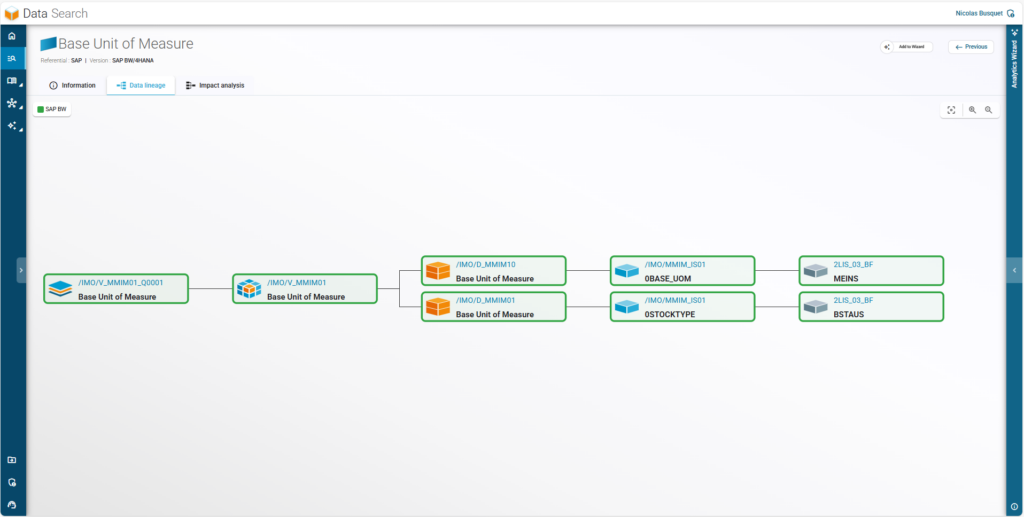
This traceability reveals precisely how each field is built, what objects it relies on, and how it has been transformed.
Impact Analysis: Understand the Consequences of a Change
Another powerful Smart Repository feature is Impact Analysis. It instantly identifies all dependencies of a SAP BW object — whether it’s an InfoObject, provider, query, or even a specific field.
If you modify or delete an object, you can view all affected elements: impacted BEx queries, HANA views, downstream transformations, dependent KPIs, and more. This helps anticipate cascading effects and avoid disruptions in data flows.
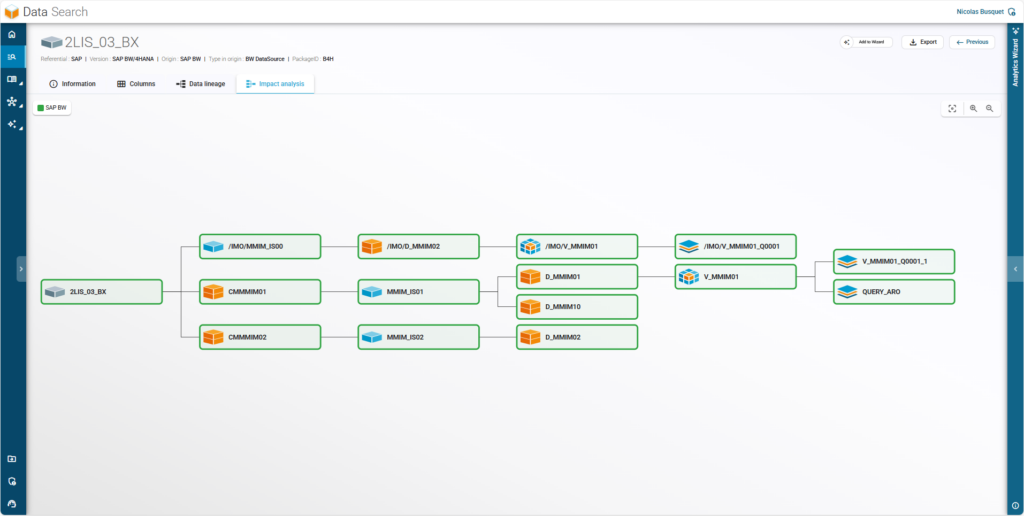
It’s an essential tool for securing system changes, prioritizing redesign efforts, and significantly reducing the risk of uncontrolled modifications.
This overview only scratches the surface of what the BI Smart Repository offers. The platform also includes features for documentation, business cataloging, and multi-BI tool integration — making RapidViews a key partner for managing, auditing, and modernizing your BI ecosystem.
A Gain in Control and Efficiency for Your Teams
Beyond migration, the audit delivers immediate value by reducing operational risk. It enables IT and business teams to better understand data flows, document key indicators, and respond faster to internal or regulatory requests. For BI managers, it becomes a strategic management tool to prioritize actions and facilitate communication with business units.
In a job market where SAP BW expertise is increasingly rare, having reliable and up-to-date documentation is a key resilience factor. The audit thus helps preserve system knowledge — even during staff turnover or departures.
Conclusion
Auditing SAP BW is no longer optional — it’s a must for any company preparing for the end of SAP BW support in 2027 and seeking to transform its decision-making systems. With RapidViews’ BI Smart Repository, you can automate the inventory, mapping, and documentation of your BW environment while enhancing collaboration between IT and business.
By bringing clarity to an often opaque system, the audit provides dual value: mastering the present and preparing for the future with confidence.
The platform continues to evolve to meet the latest challenges in BW system governance. Upcoming roadmap features include usage statistics integration, enabling teams to pinpoint who uses which BEx queries, how frequently, and in what context.