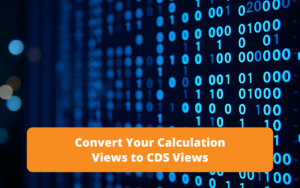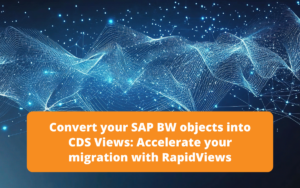When analyzing SAP data, identifying the right standard Core Data Services (CDS) view can quickly become a challenge, especially when trying to meet a specific functional requirement. The BI Smart Repository offers a powerful tool to simplify this task: the Analytics Wizard.
This article explores how to leverage this feature to identify the most appropriate SAP CDS view for a concrete use case: analyzing SD (Sales and Distribution) invoices. Thanks to the wizard, it becomes possible to efficiently navigate the complexity of available CDS views and pinpoint the one that meets your exact analytical needs.
A Quick Look at the BI Smart Repository
The BI Smart Repository is a Cloud-based solution that centralizes all your Analytics content (only metadata).
The goal of the platform is to provide a 360-degree view of your Analytics environment, helping to accelerate new developments and optimally maintain your BI landscape.
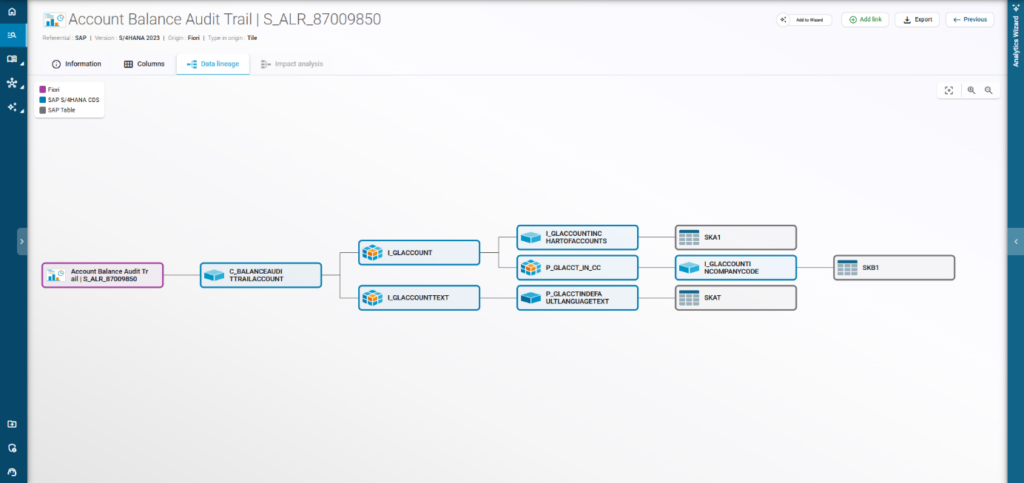
Build Your Business Requirement
Within the BI Smart Repository, you can select the SAP fields and tables relevant to you. These fields may come from your business knowledge (e.g.: invoice number, document type, net amount, customer, currency…), or simply from the items you want to analyze in your future report.
Use Case:
I’m a sales administrator, and as at the beginning of every month, I’m asked to provide an analysis of issued invoices: total invoiced amount, breakdown by customer, types of invoices, monthly trends, etc.
Problem: SAP contains countless technical objects, and I don’t know which CDS to use to quickly obtain the right data.
In the BI Smart Repository, I prepare my “shopping list” with the elements I want to see in my report: invoice number, item, customer, currency, invoice type, billing date, and net amount.
To do this, I select the relevant SAP table:
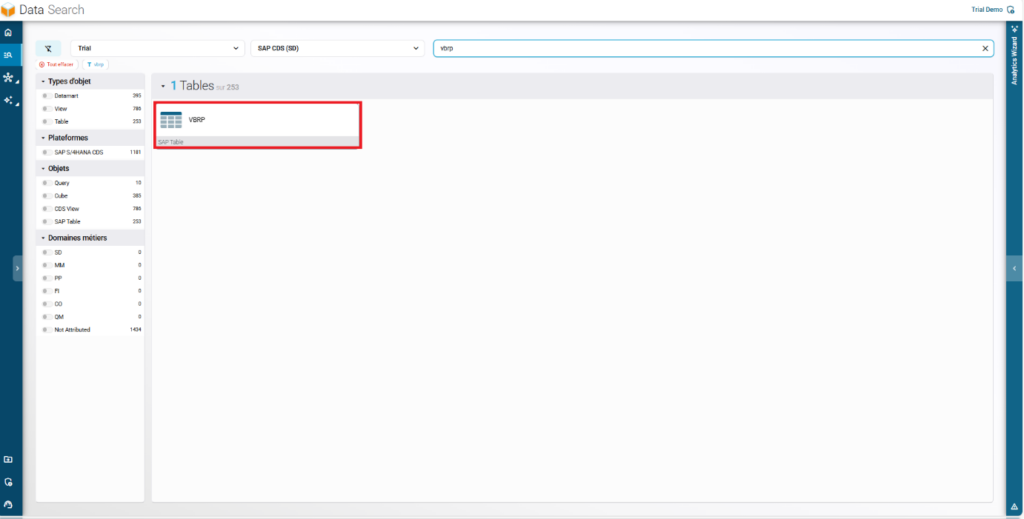
Then I select the field(s) related to my need:
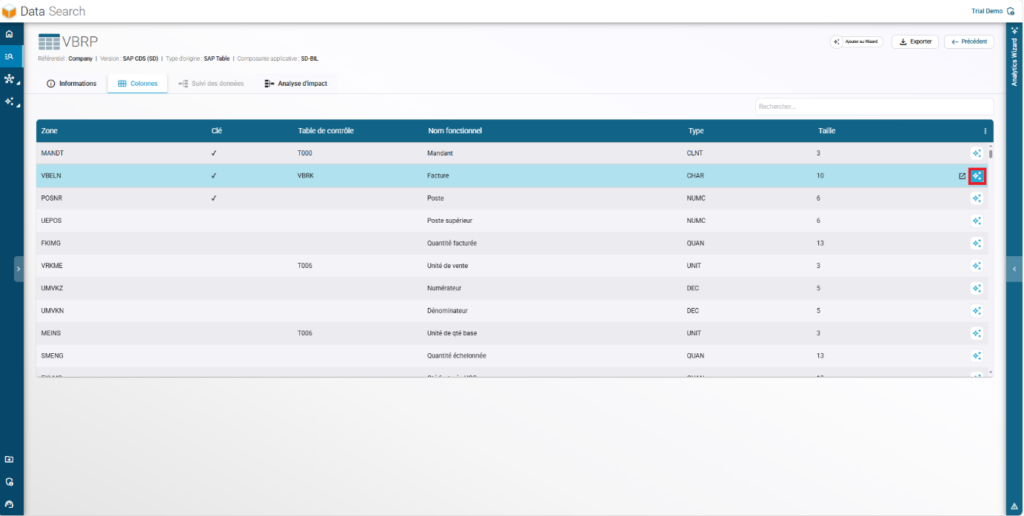
Once my list is ready, I launch the Analytics Wizard (right-hand panel on the screen) by clicking the “Show Results” button:
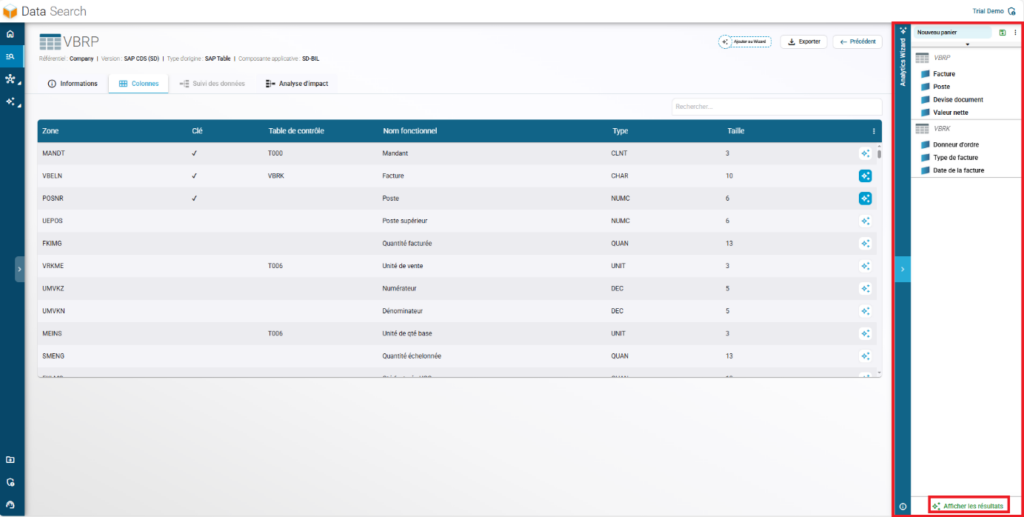
The Analytics Wizard Does the Work
Once your list is defined, the Analytics Wizard analyzes your selection and queries the RapidViews metadata database, which contains an intelligent mapping of SAP objects. It returns a list of objects (CDS views, views, or tables) compatible with your requirements.
Each result is ranked by relevance: the more fields from your list an object contains, the higher it appears in the suggestions.
Use Case Continued:
Within seconds, it provides me with a list of SAP objects compatible with my needs, ranked by coverage rate. At the top of the list, I see the CDS view C_REVENUEFROMINVOICEQRY, among others, which covers 100% of my requirement:
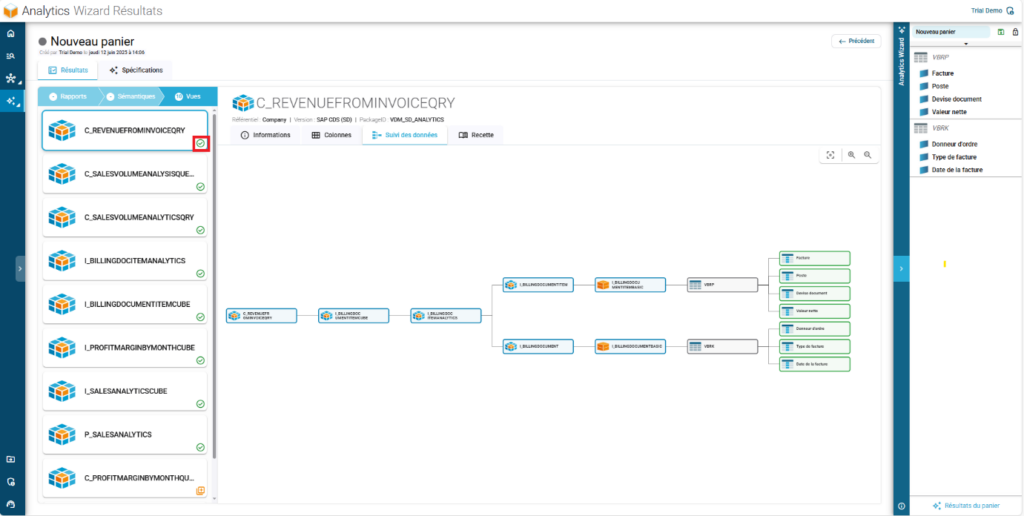
Thanks to RapidViews, I can now:
Extract data from this CDS view
Connect this view to a visualization tool (Power BI, Tableau, SAC…)
Build my dashboard: sales by customer, by month, by invoice type, etc.
Conclusion
The BI Smart Repository, through its Analytics Wizard, allowed me to go from a clear business requirement to the right SAP CDS in just a few minutes. Translating a functional need into a technical object becomes accessible to everyone, even without advanced SAP expertise. A key tool to improve efficiency, autonomy, and the quality of analysis.