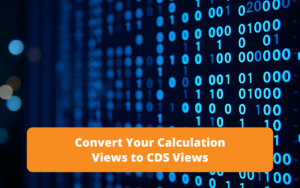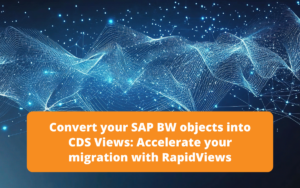Introduction
SAP BW has been the backbone of decision-making for much of the SAP ecosystem for the past two decades. But with support ending in 2027, companies must now rethink their analytics strategy. This deadline requires not only a thorough overhaul of BW environments but, more importantly, a clear migration strategy toward modern technologies, particularly CDS Views in S/4HANA.
RapidViews supports this transition through two powerful levers: its CDS-based Business Content and its BI Smart Repository governance platform. After exploring in a previous article how to effectively audit your BW landscape, we will now see how to transform these existing objects into reusable and industrializable CDS models.
Why migrate from SAP BW to CDS Views?
CDS Views are now the standard for data modeling in SAP S/4HANA. Unlike traditional BW structures (DSOs, InfoCubes, BEx queries, etc.), CDS Views offer:
real-time access to transactional data
native integration with SAP Analytics Cloud, Datasphere, or even Power BI
more transparent modeling aligned with IT and business needs
and, above all, reduced technical debt from layered BW structures
However, converting years of BW development into CDS requires method and tools. The goal is to identify functional equivalents, avoid starting from scratch, and enable business users to retain their dashboards.
From audit to migration: the importance of knowing your BW
Before any transformation, it is essential to know what your BW environment actually contains. This is the role of the audit via the BW connector in the BI Smart Repository, which allows you to:
automatically inventory all objects (DSOs, InfoObjects, queries, transformations, etc.) and their metadata,
help identify obsolete or unused objects,
dynamically document technical and functional dependencies.
This IT-business shared repository is a critical knowledge base for migration. It helps determine exactly what to migrate, rebuild, or discard, while preserving existing reporting and business logic.
Finding the equivalent CDS: the role of the Analytics Wizard
Once the audit is complete, the key question is: which CDS View should replace a given BW object?
This is where the Analytics Wizard integrated into the BI Smart Repository comes in. Simply drag a BW object (e.g., a BEx query or a Composite Provider) into the Wizard to receive an automated suggestion of the equivalent CDS View, ensuring alignment with SAP standard practices and reducing regression risks.
This process not only speeds up migration but also allows you to leverage proven models instead of reinventing the wheel.
Ready-to-use Business Content based on CDS Views
RapidViews offers a large library of business content (FI, CO, SD, MM, EWM, PP, etc.) available as CDS Views or Datasphere models. This content is:
SAP-certified
ready to use with hundreds of documented KPIs
adaptable to your specific business or technical needs
In practice, this means that for each SAP module, you can replace your BW models with modern CDS Views while benefiting from an established structure, glossary, and business rules.
Continuous and documented governance
One major challenge in migration projects is the loss of functional knowledge. The BI Smart Repository addresses this through:
automated and updated documentation
a cross-functional business catalog (BW, CDS, Datasphere, SAC, Power BI, etc.)
full traceability via Data Lineage (object or column)
and impact analysis in case of model changes
This governance is crucial to ensure the longevity of new CDS objects and maintain a strong link between IT teams and business users.
A tool-supported methodology for rapid migration
Typical steps for a BW to CDS migration with RapidViews include:
Complete audit of the BW environment with the Smart Repository
Selection of objects to migrate (business requirements, actual usage, criticality)
Suggestion of equivalent CDS Views via the Analytics Wizard
Deployment of RapidViews CDS Business Content
Customization and functional validation with business teams.
Centralized documentation and continuous governance.
With this approach, migration projects are reduced from several months to a few weeks, lowering risks and ensuring BI service continuity.
Use Case: Finding the Equivalent CDS for Composite Provider /IMO/V_MMIM01
Let’s take a concrete example: you have a SAP BW Composite Provider used in many business reports. Before rebuilding it manually, you want to know if there is a standard CDS View that covers the same needs.
Thanks to the BI Smart Repository Wizard, the process is simple:
1. Drag the relevant BW object into the Wizard interface.
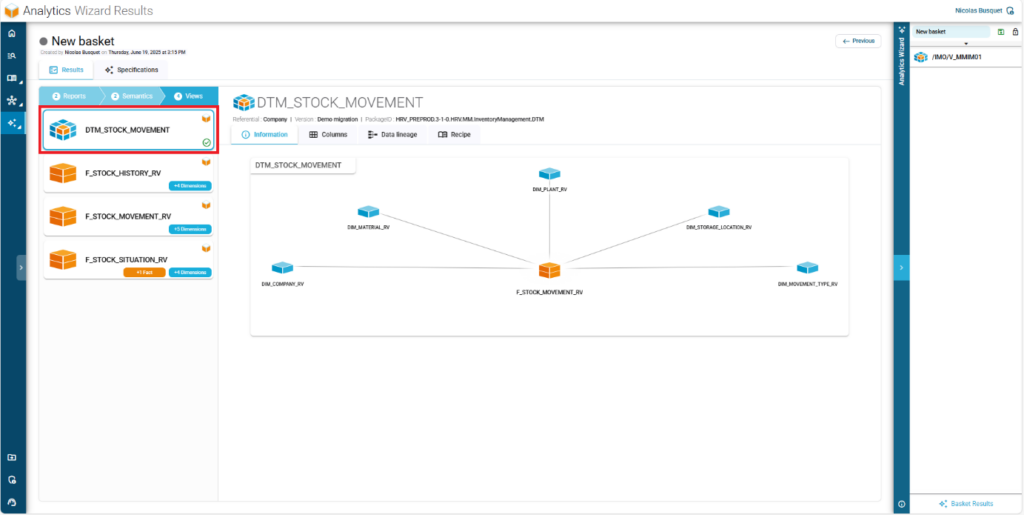
2. The tool automatically analyzes its structure, fields, data sources, and usage.
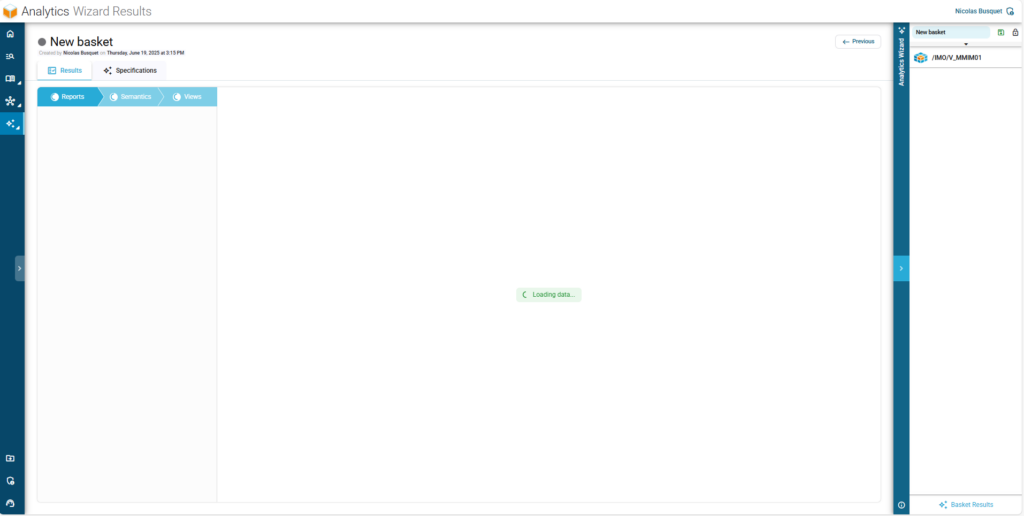
3. Within seconds, the Wizard suggests the corresponding CDS View (either SAP standard or from RapidViews Business Content).
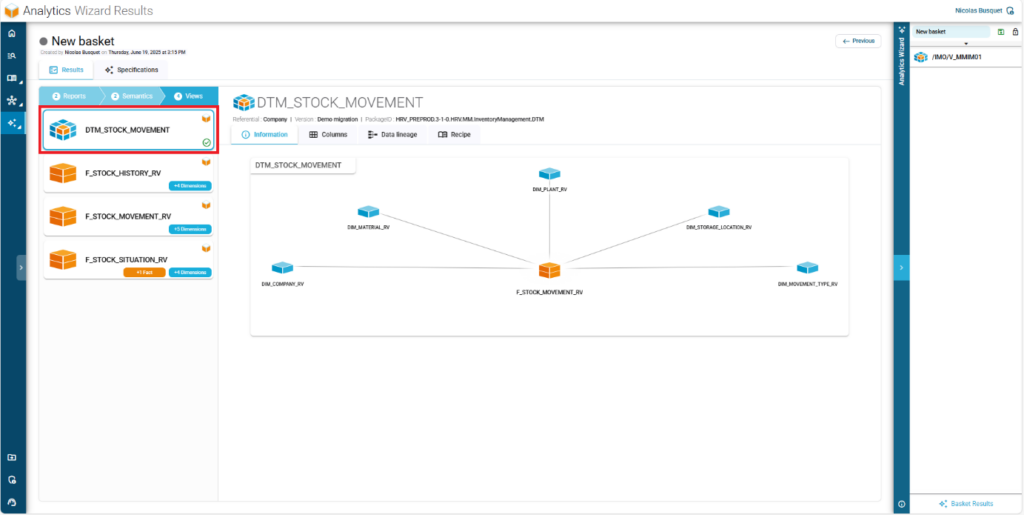
4. You can immediately view the functional content of this CDS: available fields, calculated KPIs, filtering logic, etc.
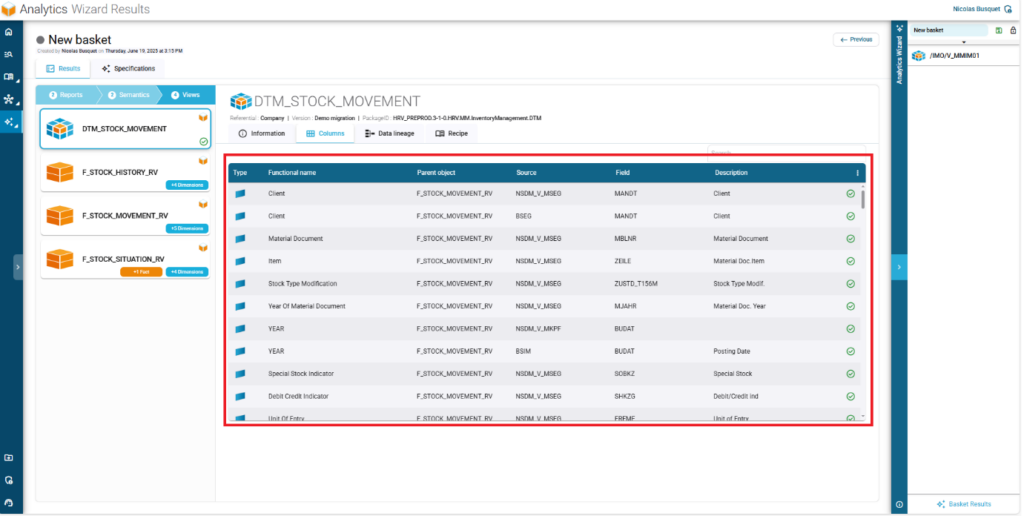
This feature acts as a true migration accelerator. In most cases, the CDS object proposed by the Wizard covers 70–80% of the functional logic of the original BW object. This allows teams to quickly establish a reliable, SAP-compliant foundation, often only needing minor adjustments.
Instead of starting from scratch, teams get a ready-to-use, structured, and documented model, which significantly reduces design time. It also serves as an excellent reference for discussions with business users and validating requirements, leveraging a standard base. In the example above, the match is even 100%, allowing for almost immediate migration.
Conclusion
Migrating SAP BW objects to CDS Views is a necessity. However, it doesn’t have to feel like the twelve labors of Hercules. With RapidViews, migration becomes a structured, accelerated, and secure project.
By combining automated BW audits, intelligent mapping, a catalog of ready-to-use business content, and a governance repository, RapidViews offers a complete solution to prepare, manage, and successfully execute your transition to modern analytics.